4. Getting Started
4.1 Launch
You can launch Interstellar by visiting any of the following two websites:
- https://testnet.interstellar.exchange (for testnet) or
- https://interstellar.exchange (for mainnet)
If you are on desktop, you should see the following screenshot.
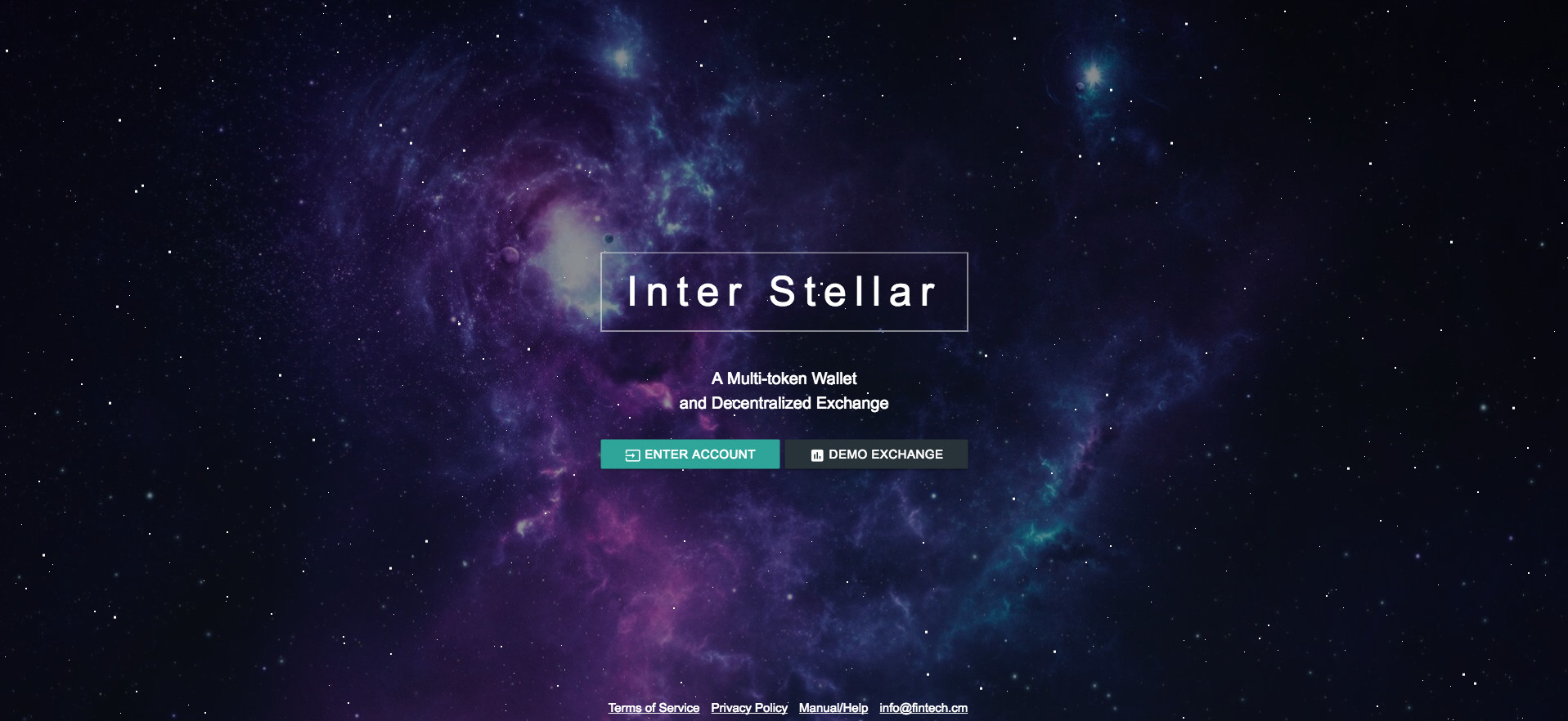
Click on Enter Account.
4.2 Session Password
Interstellar uses your session password to used to encrypt your sensitive information in your browser. Everytime you launch the Interstellar app, you will be required to either generate or reuse an existing session password.
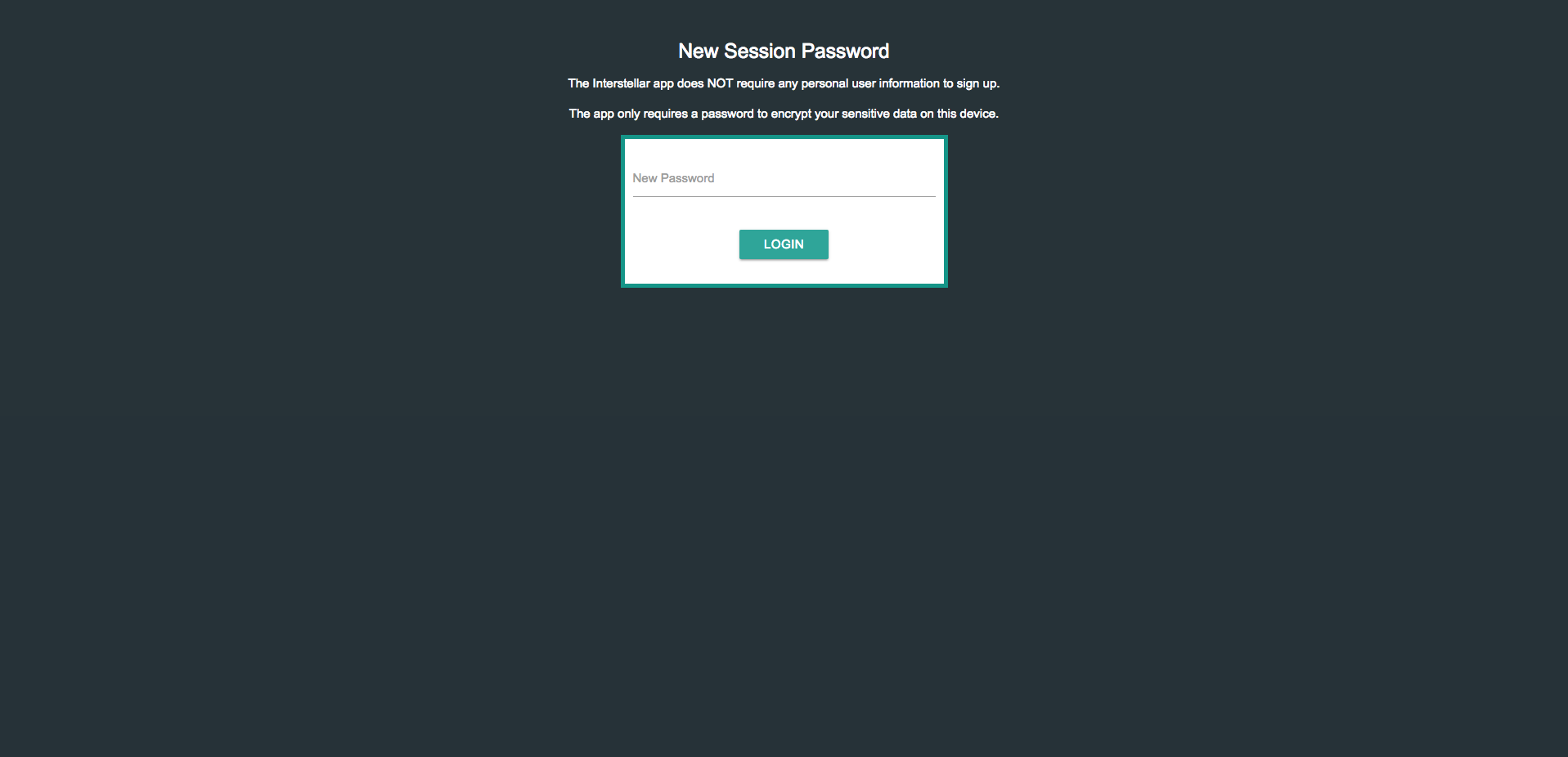
Trivia:
For your security, Interstellar stores your session password in your browser, encrypted with bcrypt. Your password is never transferred nor stored on any remote server.
Once you've successfully entered your session password, you can now start account management.